From Moldex3D R15.0 Help.
Navigation: Analysis Setup > Prepare Analysis > Material Wizard >
December 01, 2017 | by Moldex3D | views 4336
Material Wizard provides two options to create a new material file, Custom: If you have property data of a new material, you can select Custom to add the property data into Material Wizard. From Exterior Sources: If you find a new material in other sources, you can convert other format of the material file into Moldex3D format of the material file.
From Moldex3D R15.0 Help.
Navigation: Analysis Setup > Prepare Analysis > Material Wizard >